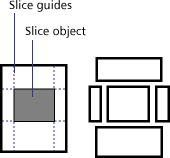 .
.
Slicing a graphic is as easy as drawing a rectangle. Fireworks has two tools for slicing graphics: The Slice tool and the Polygon Slice tool. The objects you draw are called slice objects. The red lines protruding from the slice objects are slice guides, which determine where Fireworks will split the image into separate files on export
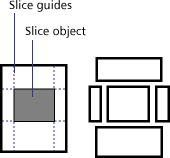
To draw a rectangular slice object:
| 1 | Choose the Slice tool.

|
| 2 | Drag to draw the slice object. The slice object and slice guides display on the Web Layer. |
You also can insert a slice based on a selected object.
To insert a rectangular slice based on an object:
| 1 | Select an object. |
| 2 | Choose Insert > Slice. The slice is a rectangle whose area includes the outermost pixels of the selected object. |
| 3 | If you have selected more than one object, choose an option in the dialog box: |
| Single creates a single slice object that covers all selected objects. | |
Multiple creates a slice object for each selected object.

|
|
Note: You can drag and drop slice objects into other Fireworks documents.